You’re likely here because you’ve read the title of this piece and thought, “Hmm, I’ve got a small to medium-sized Google Ads account; some of this might be relevant to me” and so decided to check it out.
I had this idea to write some simple tips down, letting existing advertisers on Google know some basic steps to expanding their account. It turns out those tips developed into the 1171 words that follow this intro. They are yours to take or leave but do consider them if you’re struggling for a place to start when it comes to making your Google Ads account the pivotal part of your business that you envisage it being.
If you’re here because any of the above rings true for you, then welcome – I hope these tips are what you’re looking for and that you leave wiser because of them. If you’re just here for a nosey, you’re also very welcome.
Without further ado, let’s get to it!
1 – Be Patient
Have you ever grown a plant?
It takes time.
The same applies to growing a Google Ads account; there aren’t too many quick wins. Sure, there are practices and measures you can put in place to speed up optimisation, but when you have a lack of data or a limited range of products, patience is required in order to truly make the best decisions.
We live in a world where so much of what we think we need is instantaneously accessible. You can buy salsa in supermarkets at 3am. You can ask a smart device to read the news and weather to you. You can find how many calories are in a footlong Subway sandwich within 20 seconds of eating it – and realise you’ve probably eaten too many carbs.
This doesn’t necessarily work the same way in paid search. Yes, you can instantly access your reporting and see the results, but the time to see success from changes and optimisation can take longer than a few minutes, hours or even days. One example of this is appreciating the time it takes users to convert in your account.
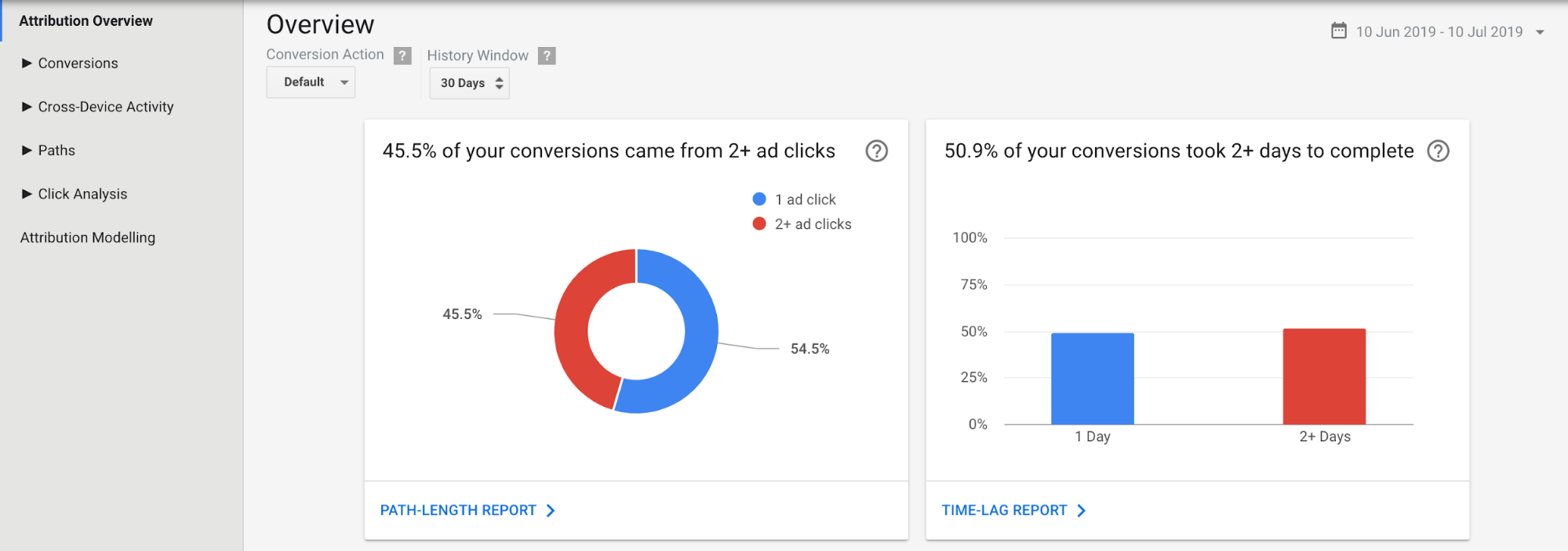
Within the attribution overview in Google Ads, you can see the path-length report and the time-lag report. Within the time-lag report, you can see how long it typically takes a user to convert from the first impression, first click or the last click.
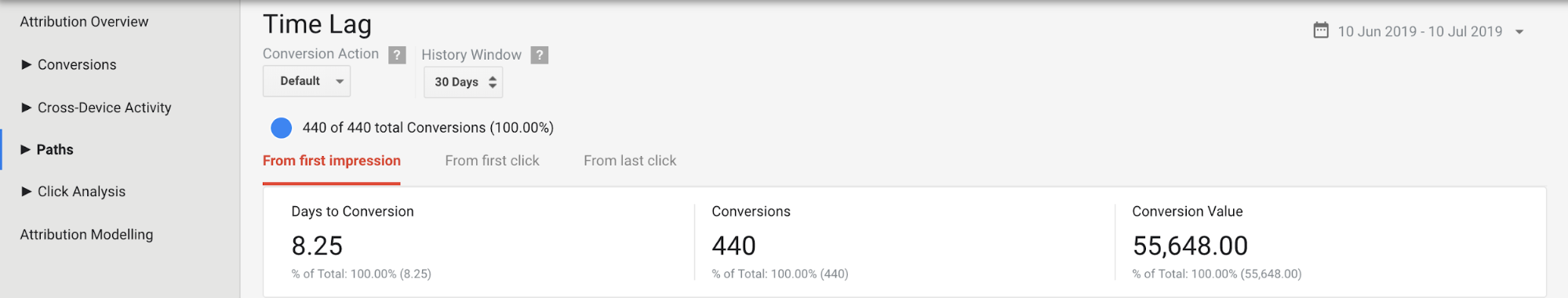
Understanding this and factoring it into how often you optimise your bids and the way you do this will help with the results you start to see from your bid adjustments. Whilst the optimisation of the keyword/product listing/location/device/audience/whatever it is, will bring the results, you need to be patient and know when to make these changes. You could easily go into your account and not factor in all of the above, make some changes to your bids because things aren’t going how you want them to within 24 hours of trying something new, and in reality, you’ll have jumped the gun.
In a fast-food society, make sure you actually chew and process your food before you think about your next meal.
2 – Mine For Keywords
Kimberlite, the rock that contains diamonds, is often found at least 15 meters below the surface of the earth.
That’s about as tall as the famous Hollywood sign, nearly two London buses and three times taller than a giraffe, in-case you were wondering – which you definitely were. Anyhow, one really great way to grow your account and bring new traffic to your site is to monitor the search term query report (STQR) and find the alternate phrases and searches users are using to find your existing keywords. You can then pull these out and create new ad groups for them in the relevant campaign(s) and give them their own unique bid and ad text.
A great way to continue the growth of your Google Ads account is to repeat this task every month, or even every couple of weeks depending on the amount of traffic your existing ads are getting. The golden rule is to keep tabs on the (STQR) and if there’s relevant traffic in there that you’re getting impressions for but aren’t specifically bidding on, mine away!
3 – Optimise Your Feed
If you use Google Ads for your e-commerce site, chances are you’re utilising Google Shopping. (If you’re not, then give it a go!)
But let’s just take a step back and establish the difference between Google search and Google shopping campaigns. Search campaigns let you pick your keywords, bid on them and write ad text about those keywords. Google Shopping campaigns use the information in your product feed and show the user your shopping ads/product listings based on what the user searches and the relevancy that has with the products in your feed. Obviously, your bid (CPC) plays a part in both search and shopping, however you can’t write ads about your shopping ads, which is why having a good feed is so vital.
With that in mind, here’s a brief roundup of the areas you’re going to want to focus on for getting the most out of your shopping feed:
Product titles:
These carry the most weight with Google in order for them to judge relevancy. You’re going to want to include the key product information that customers include in their searches. The best way to do this is either think like a customer or refer to the STQR.
Product descriptions:
Your product description is next up in terms of importance; use them to expand on the most relevant information to the product that you couldn’t fit into the title. Your description allows you to include further details that the user will find useful and give them the confidence to know that this is exactly the product they are looking for.
Images:
The most typical problem users have here is the use of promotional text, watermarks or borders on their images. If your images contain any of those they’ll likely be disapproved and therefore you won’t be able to advertise them – which isn’t cricket.
Other areas include making sure your products fit the correct Google product categories and that your product identifiers (GTINs, MPNs & EANs are present and correct). Managing the performance of your products on Google Shopping is a whole different ball game, but if you adhere to the best practices mentioned above, you will at least give yourself the best chance of getting off on the right foot.
4 – Remarketing
Imagine if a potential customer walked into your store, picked up a product, looked at it for a moment but their phone rang and they left. It’d be cool to be able to get that very same product back in front of the potential customer again. With dynamic remarketing, you can. When a user visits your website and pays particular attention to certain products, you have the opportunity to re-target that user with the exact product(s) they viewed. You can also use banner ads for static remarketing campaigns, which are aimed more at keeping brand awareness strong with users who have interacted with your site previously.
Therefore, whichever angle you go at it, remarketing is a good way to not only keep your brand and products in the mind of those looking for your products/services, but it also means you have less chance of missing those users who got distracted when visiting your site and didn’t complete what they might’ve done.
—
In closing, if you follow these simple tips, I’m confident you’ll grow your Google Ads account into the machine you want it to be. If you have any questions about anything mentioned, or you grow your account so much that you haven’t got the time to manage it yourself, give us a shout and we’d love to help.
Remember, be patient, mine your keywords and optimise your feed. After that, think about bringing potential customers back to your site so you don’t miss out on potential sales.
Happy advertising!
Tags:
July 19, 2019