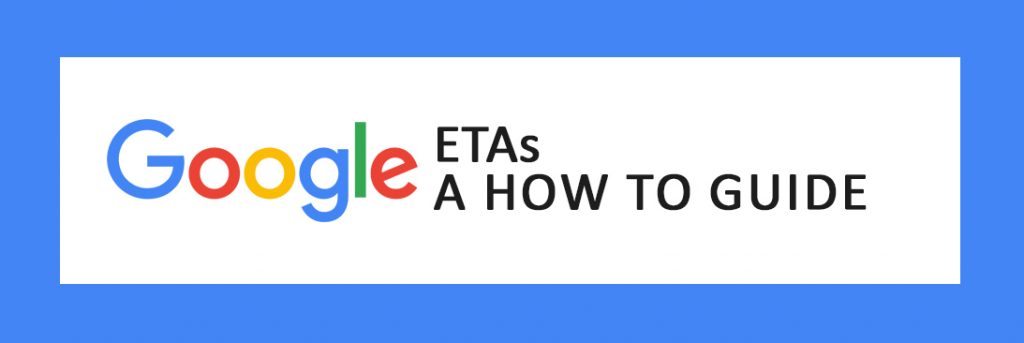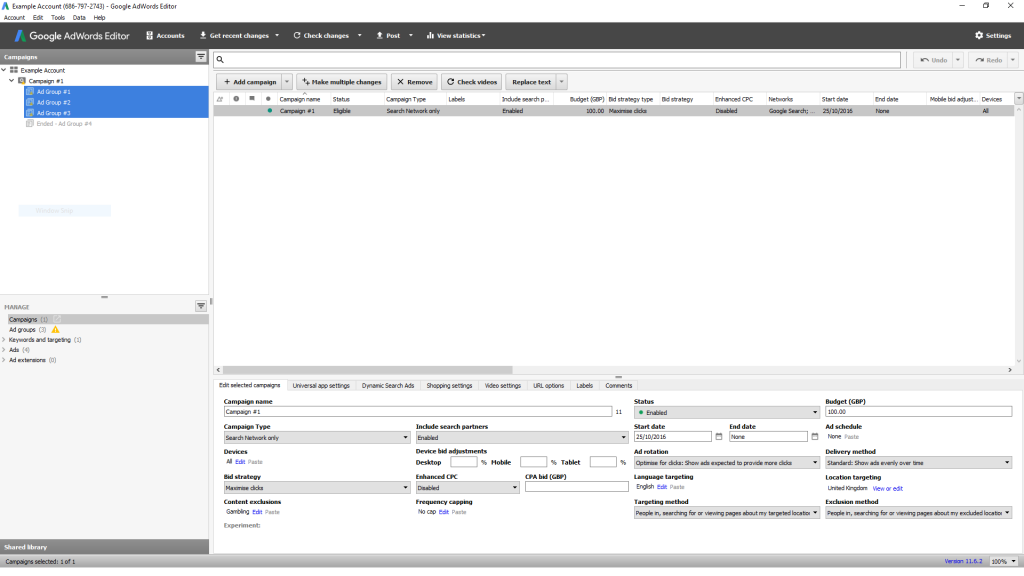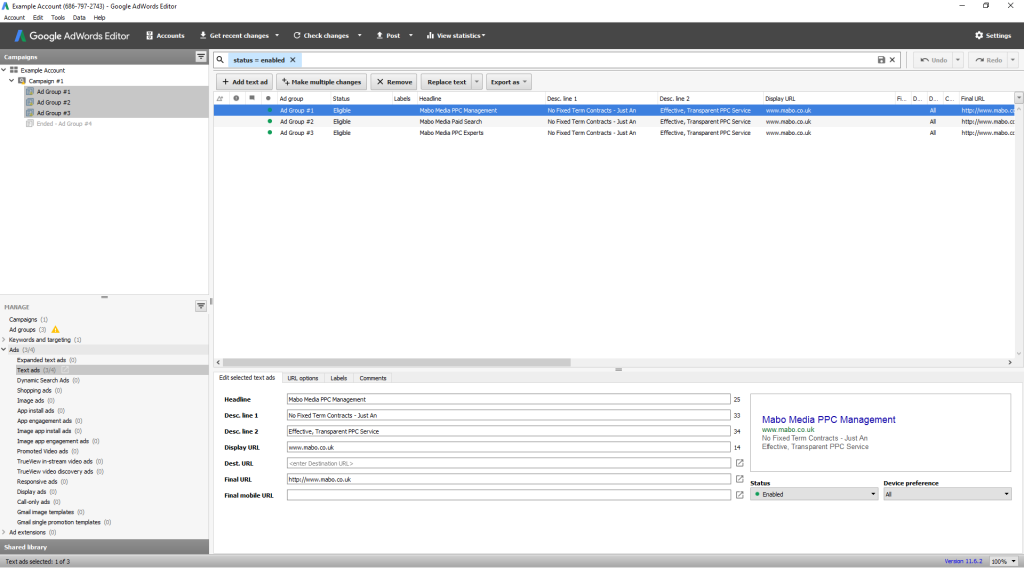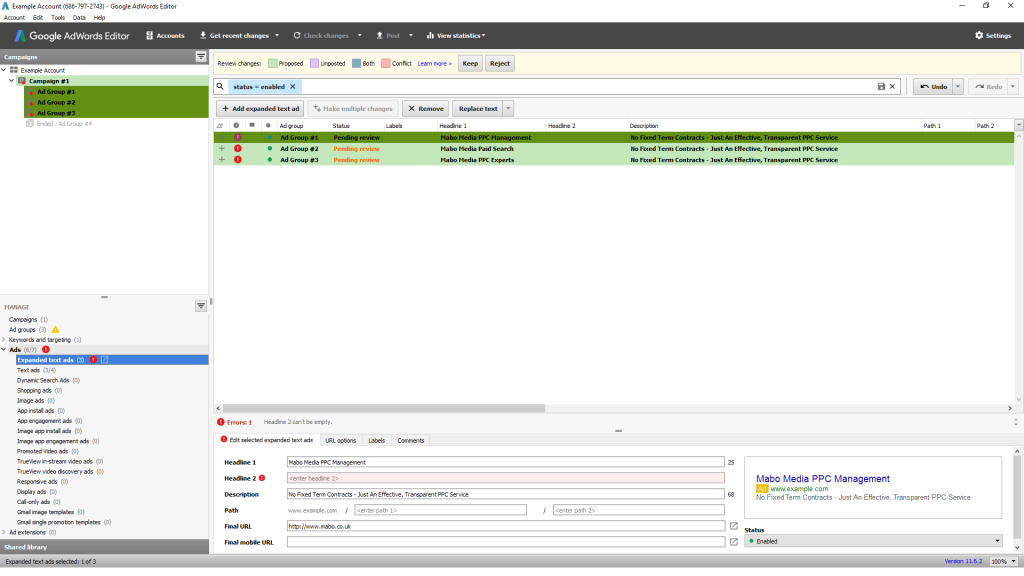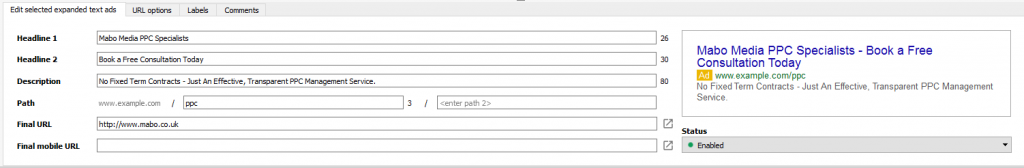Google recently announced the new ETAs (Expanded Text Ads) feature which gives advertisers more character spacing in their text ads, introduces a second headline and revamps the old display url.
We think it’s a really exciting change that you’re going to want to make use of pretty quickly (Google’s deadline – for the point at which standard ads can no longer be created or edited isn’t too far away), but going through the process of creating an account’s worth of new ETAs can be a very time consuming process. So we’ve put together this quick guide to help you upgrade using the template of your existing standard text ads. With the help of AdWords Editor we can really speed up the process.
Step One:
Open AdWords Editor and download the latest version of your account (If you don’t already have AdWords Editor then you can download it here. If the account has already been downloaded in the past make sure to get recent changes.
Step Two:
Once in Editor, open up the campaign you wish to upgrade in the top left box and select all the live ad groups (or just the ad groups you wish to upgrade).
Step Three:
In the bottom left box open up the ‘Ads’ selection and click ‘Text ads’ then select the filter in the search to only include status = enabled
Step Four:
Select all ads in the current view and select the dropdown for ‘Export as’ and then select the option ‘Export as extended text ads’
Step Five:
Save the exported file as a CSV in an easily accessible folder. Then select Account from the top menu and select Import > From file… and select the file you have just saved.
Step Six:
Once imported select ‘Finish and review changes’ and you’ll see the new ads have populated the Expanded text ads tab in the bottom left box.
Step Seven:
The previous headline will automatically populate Headline 1 but there will be additional character spacing available (now 30 characters) and description lines 1 and 2 of the old style standard text ads will be combined to form the new single description line in the ETA. Again there will be a minimum of 10 extra characters available (now 80 characters). For both cases we’d recommend making full use of the new character spacing.
The final URL will remain the same from the standard ads so that will leave 2 new features completely empty: Headline 2 (30 characters) will need to added and also another new feature the path – this is the equivalent to the old display url and is an optional feature so leaving the 2 entries blank will just show the standard domain alongside the ad, but you can enter either one or both to give your display url the format: www.domain.com/example/example
And that’s it!
Do you feel you miss the latest Google Ads updates and feature releases? If so, then contact Mabo today to see how your PPC advertising could benefit from working with our team of PPC management specialists.
[contact-form-7 404 "Not Found"]
Tags:

October 3, 2016